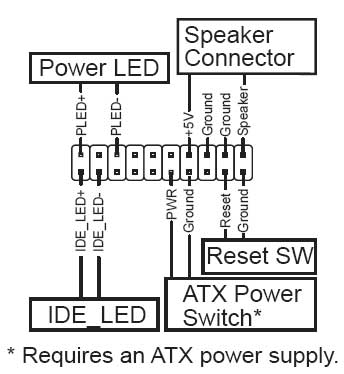Although fixingmycomputer.com makes every effort to provide the most complete & accurate information, you remain fully liable of your own actions. |
NEW: Computer Repair & Diagnostics Flowcharts.Simply follow the steps in the flowcharts to get a diagnostic and repair guidance.
|
Start Button
|
Warning: If you don't feel confident opening your PC then refrain from touching anything and call a technician. We are going to manually bypass the Start button and see if it does the trick. You need to get your motherboard user manual and look for the motherboard layout. Look for the part that connects to your Start button as shown below by the PWR symbol.
All you need to do is connect the lower part of the PWR column to the Reset column. This will turn your reset switch into your Start Switch. If that doesn't help proceed to the next step.
|
|