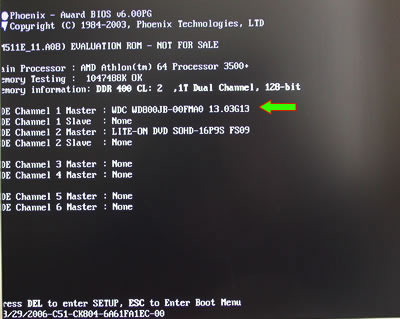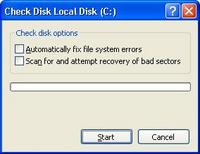Although fixingmycomputer.com makes every effort to provide the most complete & accurate information, you remain fully liable of your own actions. |
NEW: Computer Repair & Diagnostics Flowcharts.Simply follow the steps in the flowcharts to get a diagnostic and repair guidance.
|
Hard Drive Diagnostic
|
HDD Test when Windows XP is not loading
If you don't know your manufacturer, boot your PC and look for the Primary Master
Download directly from the manufacturer.
FUJITSU Hard Drive Diagnostic tool. Hitachi Hard Drive Diagnostics (bought IBM's hard drive business) If you have another manufacturer, then simply type their name in google followed by the keywords "hard drive diagnostic tool". Download the file and burn the image on a CD. Boot from the CD and run the test. The test will give you an error code if there are any. Write that down if your HDD is still under warranty and contact the manufaturer. Assuming that your Hard Drive is good, let's continue troubleshooting. Click Here to continue.
With Windows XP
If your Windows XP is installed on that drive, then you will be asked to reboot your computer. Hopefully your Hard Drive is doing great and we can move to the next step. Buy if you are getting BAD SECTORS, then it is time to save your data before full failure. You will need a new Hard Drive. You can browse our vendors list for the most competitive prices. Now that we know your Hard Drive is good, let's get a virus SCAN. On the next page, choose an antivirus (Free or Commercial) and scan for viruses. Click Here to continue.
|
|