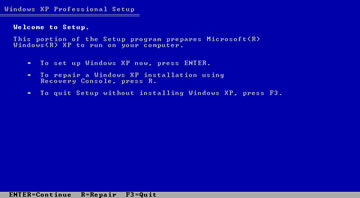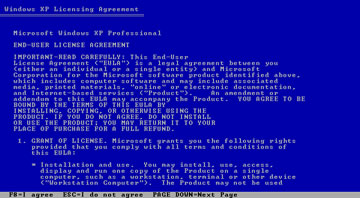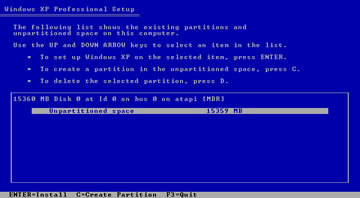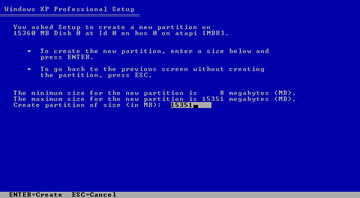Although fixingmycomputer.com makes every effort to provide the most complete & accurate information, you remain fully liable of your own actions. |
NEW: Computer Repair & Diagnostics Flowcharts.Simply follow the steps in the flowcharts to get a diagnostic and repair guidance.
|
Boot Computer from CD or Floppy.
|
If you do not get such message, you will have to change your BIOS setting to allow computer to boot from CD. Click here Now that you were able to get the windows CD to boot, Windows XP will load the necessary file, and then ask you what you want to do. Press Enter to install windows XP.
Press F8 to accept the Agreement.
Do you see any partitions, If not try to creat one (press C)
Are you able to select a size?
You got somekind of message saying no hard drive detected or no partitions found?
|
|