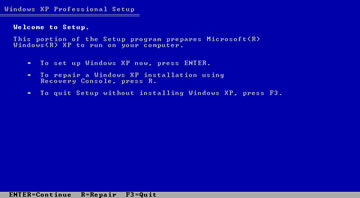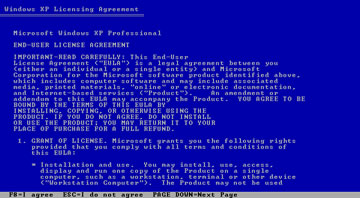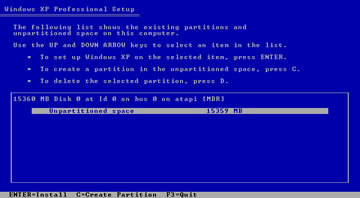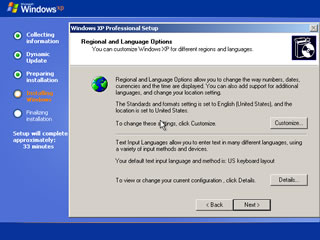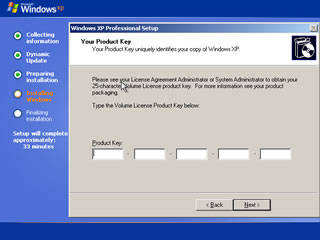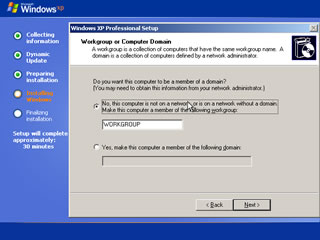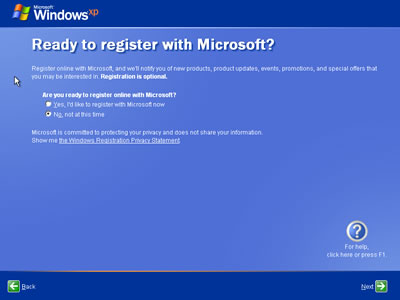Although fixingmycomputer.com makes every effort to provide the most complete & accurate information, you remain fully liable of your own actions. |
NEW: Computer Repair & Diagnostics Flowcharts.Simply follow the steps in the flowcharts to get a diagnostic and repair guidance.
|
Repair Windows XP
|
A Windows XP Repair will replace files altered by viruses and malware, but will not repair an virus infection. Be sure tpo scan your system as soon as it is repaired. If you do not have an anti virus, here is a list of free anti virus scans available on the web.
The Windows XP Repair procedure.Insert the Windows Xp CD-ROM and reboot your computer. When prompted to press any key to boot from CD press a key. When the CD loads press ENTER to setup windows XP. DO NOT PRESS R TO REPAIR! Pressing R now would get you to the windows xp repair console.
Accept the agreement with Microsoft.
Now select your windows XP installation and press R to repair.
Click Next.
Enter the Windows XP CD key.
Choose No and Click Next unless your computer is at the office.
Again press Next! We are almost done repairing your computer (only a few more Next buttons!).
Choose No for now. You can do that once windows xp has finished the repair! I am trying to keep that as short as possible.
Congratulations! Microsoft says you are ready to go! Click Next and you are there. Remember that repairing Windows XP has not removed viruses or other malwares. If you didn't scan for viruses on the last page, I highly recommend you do so now! For that you need to update and run your anti virus. If you do not have an antivirus Click Here for a list of free scans and antiviruses on the web. Remember that your Windows XP is not repaired until you scan your computer. Check also the secure and backup page. You might find usefull tools and advices to help you not waist your time like that anymore.
If you got to this page because your computer doesn't load Windows XP, continue to rebuild your boot partition .If you got to this site because of Windows XP problems, and this could not help you, proceed to the Antivirus page to get a virus scan.If you came to this page from the BLUE SCREEN link, and this did not help, then the problem is serious. If you have data that you want to recover, go to data recovery. You can also post a question in our computer repair forum or decide to re-install windows.
|
|