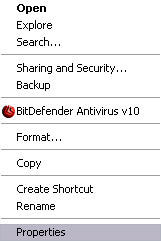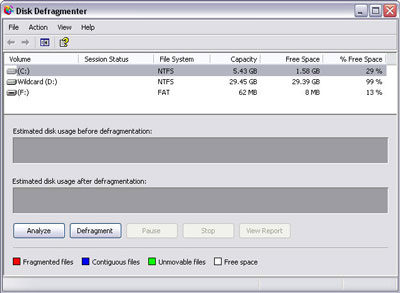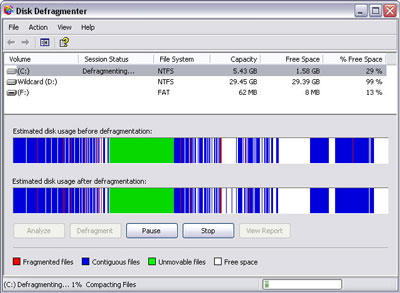Although fixingmycomputer.com makes every effort to provide the most complete & accurate information, you remain fully liable of your own actions. |
NEW: Computer Repair & Diagnostics Flowcharts.Simply follow the steps in the flowcharts to get a diagnostic and repair guidance.
|
Reorganize file structure
|
Reorganize File Structure For Efficiency Go to My Computer.
Highlight the C drive (or any other hard drive partition you have), right click on it and select Properties.
From the Property window, select the Tool Taband click on Defragment Now.
With your C; drive highlighted (by default) click on Defragment
You can defragment 2 or 3 times in a row until you get a good quantity of blue continuous segments. Note that your system may hang (you will have to hard reboot). There is nothing to do about it. But on the bright side, it wont harm your system to try another time. Some times your system needs a couple of tries!
|
|