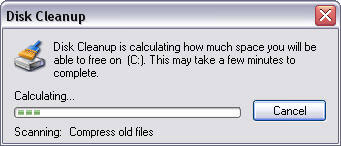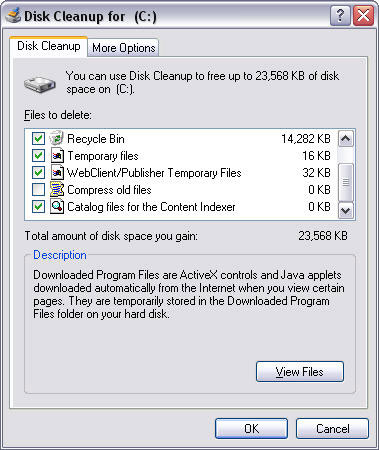Although fixingmycomputer.com makes every effort to provide the most complete & accurate information, you remain fully liable of your own actions. |
NEW: Computer Repair & Diagnostics Flowcharts.Simply follow the steps in the flowcharts to get a diagnostic and repair guidance.
|
Clear Temporary Files
|
Remove Temporary FilesTo remove temporary windows files, click on Start, select All Programs, then Accessories, then System Tools, the select Disk Cleanup. You will get that window poping up.
After a minute or so, you will get the window with the potential files that you can delete.
You should have a check mark in front of all the options except Old Compressed Files (some softwares might need them). Click Ok and then Yes when prompted (be patient, it may take some time)
|
|