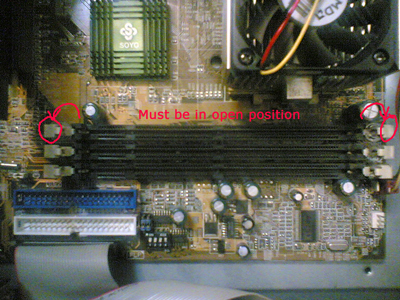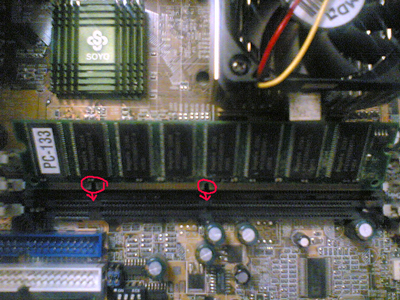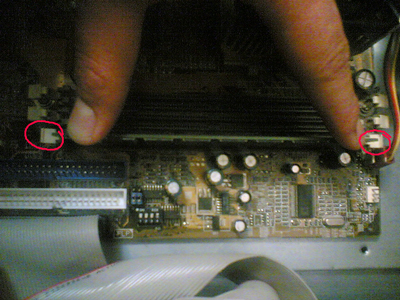Although fixingmycomputer.com makes every effort to provide the most complete & accurate information, you remain fully liable of your own actions. |
NEW: Computer Repair & Diagnostics Flowcharts.Simply follow the steps in the flowcharts to get a diagnostic and repair guidance.
|
Installing RAM
|
Then align your new RAM as shown on the picture.
The RAM should be in a vertical position with respect to the motherboard. Then push the RAM into the slot until the brackets on both sides are in a closed position (you should not have to close the brackets, they should close as you push the RAM into the socket).
Done.
|
|