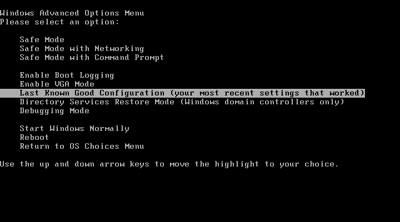Although fixingmycomputer.com makes every effort to provide the most complete & accurate information, you remain fully liable of your own actions. |
NEW: Computer Repair & Diagnostics Flowcharts.Simply follow the steps in the flowcharts to get a diagnostic and repair guidance.
|
Last known good configuration
|
Choose "Last known good configuration" and press enter. Hopefully this gave you access to your windows XP. Remember to scan your computer for viruses (update your Virus definitions first) as your computer might be infected. If you do not have an antivirus, Click Here to get a list of free Virus Scans available on the web.
If this did not help Click Here.
|
|