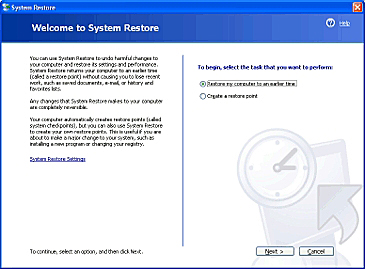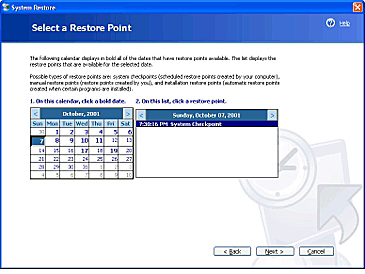Although fixingmycomputer.com makes every effort to provide the most complete & accurate information, you remain fully liable of your own actions. |
NEW: Computer Repair & Diagnostics Flowcharts.Simply follow the steps in the flowcharts to get a diagnostic and repair guidance.
|
Restore Windows XP.
|
Log on to Windows as Administrator. Click Start, All Programs, Accessories, System Tools, and then click System Restore. On the Welcome to System Restore page, click Restore my computer to an earlier time (if it is not already selected), and then click Next.
On the Select a Restore Point page, click the most recent system checkpoint in the On this list, click on a date in the restore point list, and then click Next. A System Restore message may appear that lists configuration changes that System Restore will make. Click OK.
On the Confirm Restore Point Selection page, click Next. System Restore will restore your system to that privious Windows XP configuration.
If this fixed your problem you can click here to learn how to backup your settings so that you will never have to go through that again. Click Here. If you still have a problem don't worry! There are still many things we can do to get that repaired. At this point, we need to scan for viruses and other malwares. Most of the major antiviruses offer free trials and scans. We need to find out if your computer is infected. You'll need to scan your computer with an antivirus. If you already have one, then I am sure that you have already scanned your system. If it didn't help and you need to recover data, go to the data recovery page. If you do not have an antivirus, then you need one! On the next page there are links for antiviruses. Get a trial version or a free one and scan your system for viruses. Let's continue.
|
|