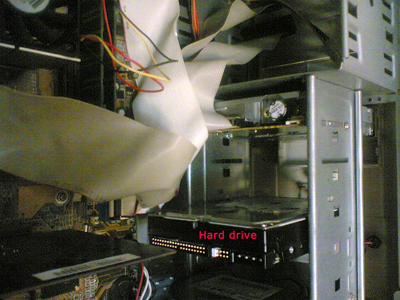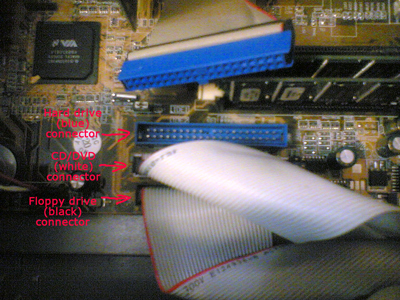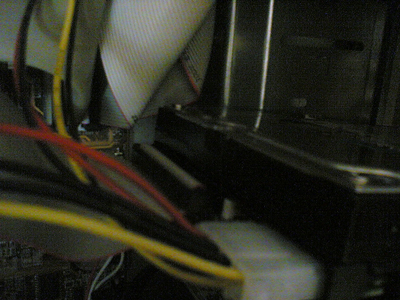Although fixingmycomputer.com makes every effort to provide the most complete & accurate information, you remain fully liable of your own actions. |
NEW: Computer Repair & Diagnostics Flowcharts.Simply follow the steps in the flowcharts to get a diagnostic and repair guidance.
|
Installing a Hard Drive.
|
HDD installPut your new hard drive in the slot provided for. It is usually toward the front end of the computer case. You must use screws to tighten the hard drive to the case (when the hard drive works, it creates lots of vibrations which could damage it in the long run)
Then, you must plug the data cable from the motherboard to the hard drive. Make sure you use that on the motherboard you are connecting to the blue slot!
Connector the other end of the data cable to the hard drive and then connect the cable from the power supply to the hard drive.
|
|