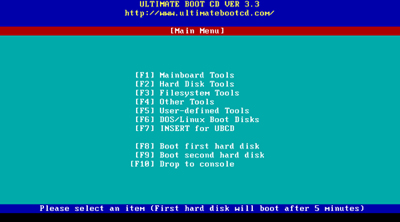Although fixingmycomputer.com makes every effort to provide the most complete & accurate information, you remain fully liable of your own actions. |
NEW: Computer Repair & Diagnostics Flowcharts.Simply follow the steps in the flowcharts to get a diagnostic and repair guidance.
|
Ultimate Boot CD
|
This is the Swiss Knife of computer repair technicians, and it's Free! Check the list below and you'll see that it has all the diagnostic tools that you'll ever need. Follow the link provided, download it, and burn it on a CD (keep in mind that the download is an image file but most burning softwares will recognize it and directly burn it as a bootable CD).
Download the Ultimate Boot CD image.
Restart your computer and let it boot from the CD. Once the CD has loaded on your computer, simply choose the tool that you need (Find a snapshot of the Menu or see the list of tools below). Snapshot of the Main Menu
You'll find:
Hard Drive Diagnostic & Management tools. Hard Disk Wiping Partitioning Tools Boot Managers File Tools Hardware & Peripherals diagnostics Network Tools Antivirus Tools
For more details, do not hesitate to visit the author's site at: www.ultimatebootcd.com
|
|