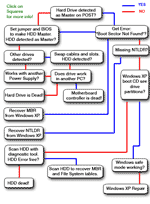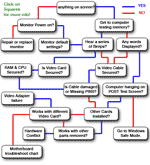Although fixingmycomputer.com makes every effort to provide the most complete & accurate information, you remain fully liable of your own actions. |
NEW: Computer Repair & Diagnostics Flowcharts.Simply follow the steps in the flowcharts to get a diagnostic and repair guidance.
|
Computer Repair Flowchart (100% Free)
|
Learn about your computer and save money by repairing it yourself!Repairing a computer is not that technical when you know what the parts do. At first, you'll always need someone with more experience with PC to ask the questions that are tricky. But the most important thing is to learn where to find the right information. The good thing is that you have already started that process and you are already one step closer to get your computer repaired yourself! Put Safety FIRST always (even when fixing your PC).Repairing a computer is rather very safe. The only High Voltages is found in the power supply. There are few rules to adhere to, the first one being to use common sense. Make sure you follow this Computer repair guide thoroughly, in order to protect your safety, and hardware parts. The first step is a quick safety review specialized for computer repairs. Do not skip it! It might cost you your health or your computer (or both).
|
|
||||||||||||||||||||||||||||||||||||||||